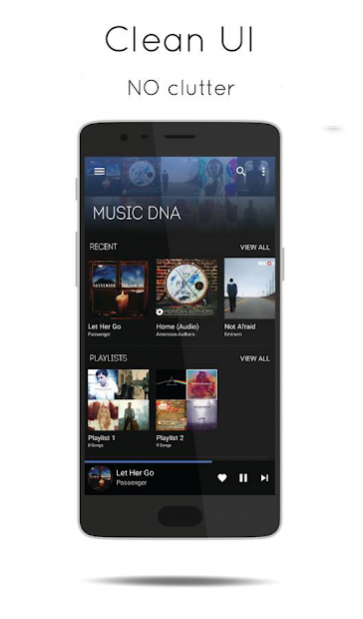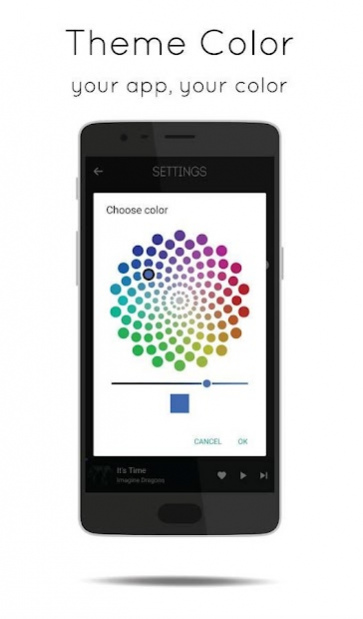Music Player 5.0.0
Free Version
Publisher Description
Music player has minimal design and sleek interface is one of the top rated and most loved app for playing music on any smartphone. Music player induces your DNA with a powerful equalizer with BassBoost and 3D Virtualizer. Music player comes with 5 band graphical equalizer with presets which you can mix as per your listening mood. Simple and CLEAN UI is one of main feature which makes this music player, one of the best music player in Google Play. It provides ultimate audio experience on all mobile and tablet device in any Android version. Enjoy the best and high quality music experience in your android smart phone.
Exclusive Feature:
* Plays all local music files
* Supports all major audio formats (MP3, MIDI, WAV, Raw, AAC, M4A, AMR, OGG etc.)
* Easy navigation
* Lightening fast search
* 5 band Powerful graphical equalizer with multiple pre-set music tone styles for your choice (Rock, Normal, Classic, Dance, Flat, Folk, Heavy, Hip hop, Jazz, Pop...)
* Ultimate BassBoost and 3D surroundd sound support
* Unlimited Theme color choice for free
* Dynamic queue
* Sleep Timer
* Repeat or Shuffle choice
* Attractive player display with album art
* Separate tab for all your favorite tracks and Recently played songs
* One Click playlist option
* Create your curated list with a playlist option
* FullScreen Mode
* Plays song by folder
* Plays songs by albums, artist, songs
* Play your recently played song
* Lockscreen play
* Save your DNA
** Please download Music Player Pro version for ads free experience.
About Music Player
Music Player is a free app for Android published in the Audio File Players list of apps, part of Audio & Multimedia.
The company that develops Music Player is Wallpapers Point. The latest version released by its developer is 5.0.0.
To install Music Player on your Android device, just click the green Continue To App button above to start the installation process. The app is listed on our website since 2018-11-04 and was downloaded 10 times. We have already checked if the download link is safe, however for your own protection we recommend that you scan the downloaded app with your antivirus. Your antivirus may detect the Music Player as malware as malware if the download link to com.sounds.music.player is broken.
How to install Music Player on your Android device:
- Click on the Continue To App button on our website. This will redirect you to Google Play.
- Once the Music Player is shown in the Google Play listing of your Android device, you can start its download and installation. Tap on the Install button located below the search bar and to the right of the app icon.
- A pop-up window with the permissions required by Music Player will be shown. Click on Accept to continue the process.
- Music Player will be downloaded onto your device, displaying a progress. Once the download completes, the installation will start and you'll get a notification after the installation is finished.